Linking¶
The linking view displays links between document nodes in two 2D tree views placed side by side.
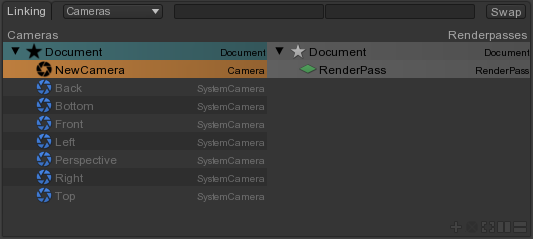
Links represent one to one relations between nodes. For example, a RenderPass render the scene from the point of view of a Camera, a Primitive is shaded with a Material, etc.
You can create links of following types:
- Primitive <-> Material
- Primitive <-> Procedural
- RenderPass <-> RenderGraph
- RenderPass <-> Camera
- Select the type of link using the combo box.
- Select the first node to link.
- Create a link by selecting the second node in the right tree of a Linking view.
You can delete links at any time.
- Select the type of link using the combo box.
- Select the first node to unlink.
- Delete the link by unselecting the second node in the right tree of a Linking view.
Buttons
- Link Type: Select the type of the link.
- Filter Left: Filter nodes of the left tree by name. When filtering by name, the tree is flatten.
- Filter Right: Filter nodes of the right tree by name. When filtering by name, the tree is flatten.
- Swap Button: Swap the right and left trees.